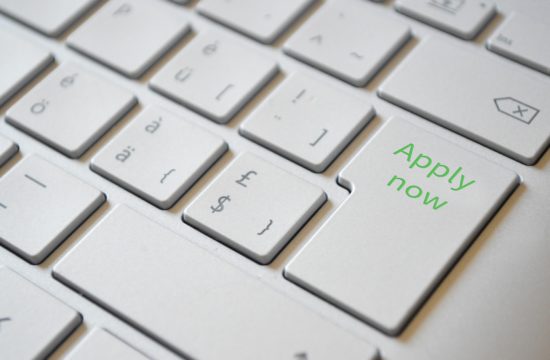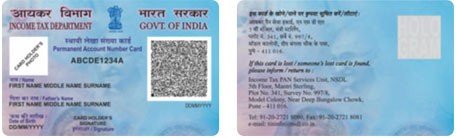Income Tax Act and Income Tax Department, both have undergone sea depth changes. Manner of preparing return as well as filing has totally changed with advent of new technology.We can pay Income Tax online in no time without waiting in a line.
Information Technology has changed the way of working of not only how the Income Tax department works but also how the taxpayers pay taxes and prepare and file return.Income tax return have now, almost totally been replaced the manual returns and also the taxes which were used to be paid off line or by standing in line has become a matter of few clicks online. In this article we will show step by step how to pay Income Tax online in 5 simple steps.
Step 1.
Go to https://onlineservices.tin.nsdl.com/etaxnew/tdsnontds.jsp
This following page will open:
Step 2.
Select/click on Challan No./ITNS 281 for depositing TDS/TCS for individuals as well as other entities.
Select/click on Challan No./ITNS 280 for depositing Income tax for individuals as well as other entities.
Select/click on Challan No./ITNS 282 for depositing Security Transaction Tax (STT), Hotels Receipts Tax, Estate Duty, Interest Tax, Wealth Tax, Expenditure Tax/Other direct tax and Gift Tax for individuals as well as other entities.
Following page will open:
Step 3:
Fill in the details as asked.
– In cell ‘Tax Applicable’ select ‘(0021)’ – Income Tax (Other Than Companies).
– Select the correct assessment year (A.Y.)
– In case you are paying taxes in response to a notice received, then in such cases be very careful to select the correct Assessment Year (A.Y.) as many times notices are received for previous years and we tend to do the mistake of filling current assessment year.
– Select ‘Type of Payment’ as applicable to you, depending upon the type of taxes to be paid and by whom to be paid.
– Select the bank from which you would make the payment and enter the captcha code to proceed.
After proceeding the following page will open
Click submit to bank.
Step 4.
Proceed to your bank login page and enter the details as asked and make the payment as appearing in the notice Rs. ‘X’ amount.
Step 5.
You will receive an immediate challan/receipt generated, which you must save it to your computer for future reference.This will be used while replying to the Income Tax Department as to the payment of pending tax amount.